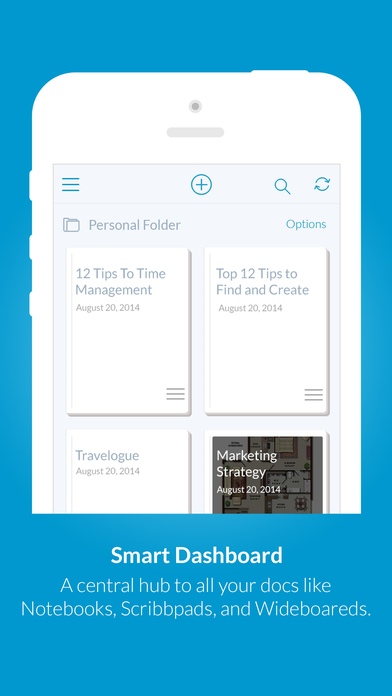Notesmartly 1.1.7
Continue to app
Free Version
Publisher Description
Notesmartly is a free app which makes organizing your stuff a breeze .Notebooks, ability to draw using Scribbpads, Wideboards to collaborate in real time and more. It lets you take notes be it text note, image note, audio note or video notes and chat within a document all in one place. Create tasks within a document, your to-do lists , scanned documents and task planner all in one place. Put everything that matters in one place. Capture, share and keep everything safe for free. Notesmartly is a place for projects and plans. It helps you to organize everything from notes, pictures of people and places in your own way. It is a place for your ideas to thrive. It is super easy for you to create, share so you can have focused productive conversations. Collaborate in context. Plan your tasks and communicate at the same place and the same time. Make sure everyone is heard and nothing goes down the drain. Easy to collaborate and capture your critical meeting details. All of your meeting notes can be captured effectively so that you can easily remember what you discussed, what decisions were made and what were left unresolved. Invite people to meetings the way you always do, and use it to ensure those meetings are way more productive and more effective. Great things happen when brains collide, and here you can share and collaborate on anything you create right from your iPad. Key Features -Sync everything to have it everywhere, even offline. -Create notes, task lists, shop list and to-dos using Notebooks. -A perfect task management app where you can make lists of things , checklists or task lists that are important. -Record it! Be it audio or video and add it to the Notebook or Wideboard. -Wideboards can be used for collaborative planning. -ScribbPad is the ultimate place to sketch and ideate. -Organize your stuff using tags -Digitize everything that matters and keep it safe. -Scan important stuff and forget to have it . - View unified list of task lists to-dos and schedule - Create reminders, notifications - Context tags - GTD use it as per the Get Things Done standards, it s that flexible - Social media sharing - works with, Email, Facebook, Twitter - Online or offline access to your notes, WideBoards or ScribbPads - Notes and Journals - Hand write, draw or just record - Media files - audio/photos/video - Search, Help What makes our app unbeatable? Collaborative Boards -Use Wideboard to capture the conversation, links, pictures and documents for a project. -Use Notebooks to capture all the information in one place, presented beautifully. Strike a conversation Invite friends, colleagues using their email. Collaborate on a board. Work together on a team project or an adventure with friends. Get breakthrough ideas. Notesmartly facilitates ideation and rapid iteration, so you can quickly create and evolve extraordinary concepts. Share your notes - Create collections of notes, boards and sketchbook to share between study groups and teams. - Collect assignments between teachers and students.
Requires iOS 7.1 or later. Compatible with iPhone, iPad, and iPod touch.
About Notesmartly
Notesmartly is a free app for iOS published in the Office Suites & Tools list of apps, part of Business.
The company that develops Notesmartly is NoteSmartly Inc. The latest version released by its developer is 1.1.7.
To install Notesmartly on your iOS device, just click the green Continue To App button above to start the installation process. The app is listed on our website since 2014-08-03 and was downloaded 13 times. We have already checked if the download link is safe, however for your own protection we recommend that you scan the downloaded app with your antivirus. Your antivirus may detect the Notesmartly as malware if the download link is broken.
How to install Notesmartly on your iOS device:
- Click on the Continue To App button on our website. This will redirect you to the App Store.
- Once the Notesmartly is shown in the iTunes listing of your iOS device, you can start its download and installation. Tap on the GET button to the right of the app to start downloading it.
- If you are not logged-in the iOS appstore app, you'll be prompted for your your Apple ID and/or password.
- After Notesmartly is downloaded, you'll see an INSTALL button to the right. Tap on it to start the actual installation of the iOS app.
- Once installation is finished you can tap on the OPEN button to start it. Its icon will also be added to your device home screen.